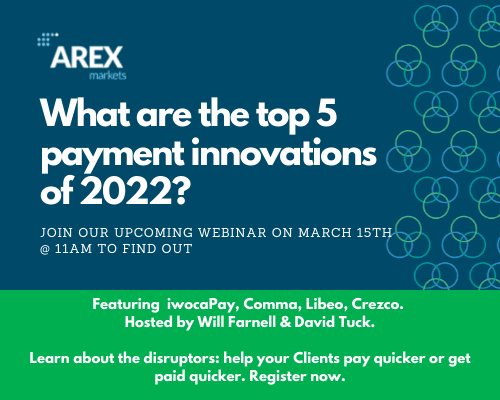If you work with advisory clients anywhere beyond your local area, video meetings are likely to be a regular fixture in your working week. How can we make sure they’re an effective use of ours and our team’s time? And how do we bring the greatest impact to our clients’ business?
Nothing will ever replace real life meetings, but they just aren’t always practical for today’s multinational firms. Online client meetings actually bring many opportunities (beyond reduced travel times) that can be leveraged to provide superior service (and ultimately grow client spend).
Here are six easy steps you can take to make sure you make the most of every second on screen with your clients…
1. Share an agenda
You do this one already, right? Right?? If you just do one thing on this list, make it this one! Formalising a meeting agenda before your meeting creates intentionality, which is the key ingredient for success. No one wants to sit through meandering ‘catch-ups’ that lack focus or energy.
A meeting agenda doesn’t need to be set in stone from the outset. Sharing an agenda in plenty of time before a client meeting (days not minutes!) turns it into a two-way conversation. This opens up the opportunity for your client to add extra points they’d like to cover and allows the agenda to evolve with multiple people’s input.
2. Make the right impression!
Video calls with clients offer a unique opportunity for smaller firms. You no longer have to compete with the fancy city offices of larger firms. The shift to digital meetings has democratised client relationships, but you still need to make an effort to look right.
a) Brand your online meeting space. Several online meeting platforms offer the option to add your firm’s branding to the video call itself. This is akin to welcoming your client into a smartly personalised office meeting space.
b) Mind your background. A nice tidy background reduces visual clutter for your meeting attendees.
c) Step into the light. If your room isn’t well lit, then try using an inexpensive ring-light to make sure you don’t look like a sinister silhouette.
d) Look the part. You don’t need to be dressed in a suit to conduct an online meeting (we’d go as far to say that’s a bit weird) but it doesn’t mean you can’t have a little fun. We have branded caps, t-shirts and hoodies, which attract compliments and provide a nice ice-breaker.
3. Make a habit of taking notes
Shockingly, on average we forget 61% of new information in just an hour. Your retention might be even worse if you spend all day bouncing between video calls, as these lack the novelty of a change in location. That’s why you keep getting those feelings of déjà vu in meetings (‘haven’t we spoken about this already?’).
The solution to this is very simple — make notes, and in a timely fashion! Some people are happy taking notes whilst they speak, but most aren’t. In which case, block out 15–30 mins at the end of every call to note down key discussions, decisions, and actions. The worst thing you can do for meeting productivity is jump on back-to-back calls without a short time between to digest what was actually said.
4. Book a meeting from a meeting (BaMFaM)
One of the easiest ways to make sure you continue to push projects forward is to book a follow-up meeting from the meeting itself. That way you have a fixed deadline by when to make sure actions are completed.
It’s clearly much easier to agree on a time to next meet when you’re already together, so make a habit of adding an agenda item at the end of the meeting to sync your calendars (or Connect4 prompts you to book a follow-up so that you don’t forget).
5. Share a summary
Your clients deserve a proper debrief once a meeting is done. You can send this as an email, or automate the process using your meeting platform.
A debrief should consist of more than just a single line ‘thanks for the call!’. Here’s a general rule of thumb about what to include in your summary:
- Personal message thanking them for their time
- Concise (but comprehensive) meeting summary of everything that was discussed noting any decisions that were made (remember, you blocked out time to write this up!)
- List of actions that have been agreed. It’s more than likely that it won’t just be you and your team that have agreed to do things. Your client probably needs to do some work too — sign off a report, send some onboarding information, etc. Make sure it’s clear what is expected of them
- Reminder of the time of your next meeting (the follow-up meeting).
6. Build a client meeting playbook for the whole team
Even if you’re doing everything on this list already, all of your hard work is lost if the rest of your team run their meetings in a totally different manner. If your brand is built upon how you speak with your clients (it is) then providing consistently high levels of communication across your whole team is clearly essential.
What you need is a client meeting playbook; a documented best practice process for your whole team to follow. A client meeting playbook should include template agendas for the different types of meeting your firm conducts (discovery, onboarding, advisory, for example) and sample protocols for sharing a meeting summary.
The other benefit to creating an organisation-wide client meeting playbook is that it sets you up to scale. Those who are weakest at hosting client meetings are brought up to the level of your strongest team members. And inevitably the team becomes less reliant on you for client interactions — freeing you up to work on building the business.
Over to you…
Hopefully this has provided you with some ideas about how you can start hosting smarter client meetings that really count, today. What are your top tips?