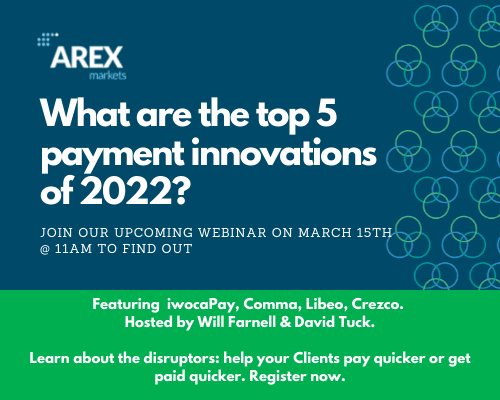Hi readers, my name is Rowan Van Tromp and I’m Operations Director of App Advisory Plus. We provide a system to search for apps, build app stacks and get support with App Advisory, including scoping, research, and implementation.
We’re also certified Zapier Experts and offer support with implementing Zaps in your accounting practice and for your clients.
I want to help you to understand one of the many possibilities available through the Xero Zapier integration.
The Zap that I’m going to focus on is sending an invoice automatically once it’s been approved via ApprovalMax.
This Zap is necessary as it is not yet possible for ApprovalMax to email invoices to customers. This Zap could be used alongside ApprovalMax so that whenever a sales invoice is approved and the status of the invoice is updated in Xero, the ‘Action’ step is ‘Send Sales Invoice By Email in Xero’.

The ‘New Sales Invoice’ trigger for Xero is a little deceiving. What it actually means is ‘New Sales Invoice for Status’.

What it doesn’t mean is ‘Updated’ invoice. So this will only occur once.
To email an invoice, it must have a status of Awaiting Approval, Awaiting Payment or Paid. The email will be sent to the primary email address of the contact on the invoice and any others marked as “Include in emails.” The subject and body of the email will be based on the default email template.
If you only wanted invoices to be sent for certain types of invoices or certain customers, then you could use a filter in between to specify the conditions of the invoice for which you would want them to be automatically sent.

If that all makes sense, get started using this template.