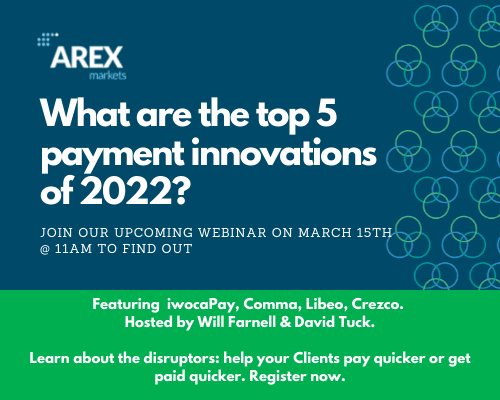Let’s start with what a cloud app integrator is
I’m sure you’ve heard the term, but what do we actually do? Here’s a snapshot:
- Process map a businesses workflow and data flow to help identify bottlenecks and duplicate data entry
- Make app recommendations based on process mapping outcomes
- Introduce businesses to a personal contact at an app vendor
- Arrange customised app demos using your clients workflow
- Fully evaluate the client’s requirements against a specific software
- Implement, test, and optimise software applications
- Train staff how to use a new software application
- Provide change management
- Troubleshoot & solve issues with implemented systems
There are four Xero app integrators in the UK, who specialise specifically in helping businesses find, evaluate, and implement apps that they can integrate with Xero accounting software. These app integrators will evaluate your client’s industry, business and the aspects of Xero they use – then help make sure they’re getting the best of the cloud.
There are over 800 approved Xero integrated apps – so there is a lot to explore!
Cloud integrators are capacity builders
The aim of working with a cloud integrator is to solve problems and build capacity. By identifying bottlenecks in existing processes, they can identify opportunities to automate manual processes so that staff in the business can focus their time on higher value activities.
Digital transformation is the opportunity to increase capacity without hiring more staff. Once you have mapped out processes and evaluated how new integrated systems will save time and resources, business owners and managers can easily picture how they can resource their people for work on higher value activities.
If you have identified that your client can relate to any of these:
- Departments working in isolation
- Duplicating data entry
- Costly maintaining and updating of desktop systems
- Unable to track business metrics
- Single user access systems
- Can only access data from one computer
Then it may be time to evaluate a change of software to an integrated cloud based system. Most Xero accounting practices have passed Xero’s industry app advisory courses which gives you insight into which apps could be a good fit for retail, construction, and professional services businesses. If you haven’t seen these courses, you can find them here.
However, it’s a good idea to get in touch with a cloud integrator if you or your client:
- Do not know where to start
- Do not have the time to spend on a full evaluation process
- There is resistance from the team about changing processes
- Has complex requirements (for example: needing to implement multiple integrated apps, or data stored in lots of locations)
- Have not completed a security check on their software systems in over a year
- The software you are informed about and have recommended to the client has been fully evaluated and is not a good fit for the client
- Do not have experience with apps in their industry
- Are receiving negative feedback from customers/suppliers about processes and systemised procedures
Here are the general main steps a cloud integrator will take in a project with your client:
Discovery call
- Understand the clients pain points, their motivation for change, what their business does & what their top level workflow is, and what systems they currently use.
Process mapping session
- In this session the client will do most of the talking. There will usually be 2-3 people from the business on the call with the cloud integrators. The aim is to find out where their process starts and ends, what systems are used for each step of the workflow, and which staff members are responsible for each step.
Analyse the process maps
- What is the flow of data?
- Where are the bottlenecks?
- Is there duplicate data entry?
- What opportunities did we uncover? (better reporting, streamlined processes, etc)
Make a top level recommendation
- This is usually recommending a number of apps to evaluate
- Process changes
- What changes need to happen first
Arrange customised demos
- Work with an app vendor to put the clients process maps into a working software system and demonstrate how it will work with their workflow
Functional requirements
- Feedback from demos will provide more information about the clients requirements and wants
- These requirements can then be listed, rated, and compared against the app that’s being evaluated
Make a decision
- Once a client has chosen an app, there will be negotiations on pricing and discussions around implementation
Implementation
- The cloud integrator can either do the implementation, or support it if the app vendor has their own implementation team that the client is happy to use
- If the latter, the cloud integrator can help with gathering/cleansing data for importing, supporting the app team with implementing the clients process correctly, and testing and adjusting the implemented settings
Training
- Training for all users can be provided – this is usually broken down into specific areas such as accounts payable, or project management, for example
Change management
- The cloud integrator can provide a detailed change management plan to assist your client in onboarding the team and getting feedback from them.
- This will hold your client accountable for ensuring there is a process for going live and that all staff are engaged and trained
- There will be regular meetings to check how the onboarding is tracking against an agreed success criteria
Ongoing support
- Starting a new software system can be a bit rocky to begin with as staff find their feet, so should they need any help, they can reach out to someone who knows their business and their systems
How to work with a cloud integrator
Cloud integrators can partner with your accounting/bookkeeping practice in a number of ways depending on what your requirements are. Here are some ideas:
Referral
- Any enquiries you get from a client who wants to implement new software systems or needs help with their current systems, just refer them straight to the cloud integrator to manage. They can keep you updated through the course of the project if you wish, and may come to you with questions relating to the client’s accounting software setup.
Collaboration
- If you would love to help your clients evaluate and implement software but do not currently have the know-how, then you can collaborate with a cloud integrator, join on all the calls and sessions and learn as you go. Your client will appreciate the extra support, and the integrator will be more than happy to provide additional training in any areas you don’t quite understand, so that the next time you have a client in need, you can help them.
Training
- Before you identify a client that needs to change systems, make sure you’re ready to tackle a project by speaking with a cloud integrator about what training they could offer you, such as: how to qualify a clients needs, how to map processes, how to build relationships/partnerships with app vendors, what questions you need to be asking and what information you need to be gathering to evaluate a software app.
Whichever option you choose, you get to look good because you are always ensuring your client is in the best hands and pointing them in the right direction.
So there you have it. Now you know what a cloud integrator is and how they can help you and your clients with digital transformation. Think of it as a partnership, no matter your level of involvement.